Introduction to Smart Response Technology
In the ever-evolving landscape of computer data storage, efficiency and speed are paramount. Smart Response Technology (SRT), introduced by Intel in 2011 for their Z68 chipset (designed for Sandy Bridge-series processors), represents a significant innovation in this field. Also known as SSD caching before its official launch, SRT leverages a solid-state drive (SSD) to act as a cache for a conventional hard disk drive (HDD), combining the strengths of both storage types to enhance overall system performance.
What is Smart Response Technology?
Smart Response Technology is a proprietary caching mechanism that allows an SSD to function as a cache for an HDD. By storing frequently accessed data on the faster SSD, SRT significantly improves the read and write speeds of the system. This technology effectively combines the high storage capacity of HDDs with the superior speed of SSDs, providing a balanced and cost-effective storage solution.
Key Features of Smart Response Technology
1. Improved System Performance
One of the primary benefits of Smart Response Technology is the substantial improvement in system performance. By caching frequently accessed data on the SSD, the system can retrieve this data much faster than if it were stored on the slower HDD. This leads to quicker boot times, faster application launches, and overall enhanced responsiveness.
2. Cost Efficiency
SSDs are generally more expensive per gigabyte than HDDs. SRT provides a cost-efficient solution by allowing users to purchase a smaller SSD for caching purposes while relying on a larger, more affordable HDD for bulk storage. This combination delivers high performance without the high cost of a large-capacity SSD.
3. Seamless Integration
Intel’s Smart Response Technology seamlessly integrates with the existing hardware and software environment. It requires minimal setup and configuration, making it accessible even to users who may not be highly tech-savvy. The technology operates transparently, ensuring a smooth and hassle-free user experience.
4. Enhanced Data Management
SRT intelligently manages data by automatically identifying and caching the most frequently accessed files and applications. This dynamic caching mechanism ensures that the most critical data is always readily available, optimizing system efficiency and performance.
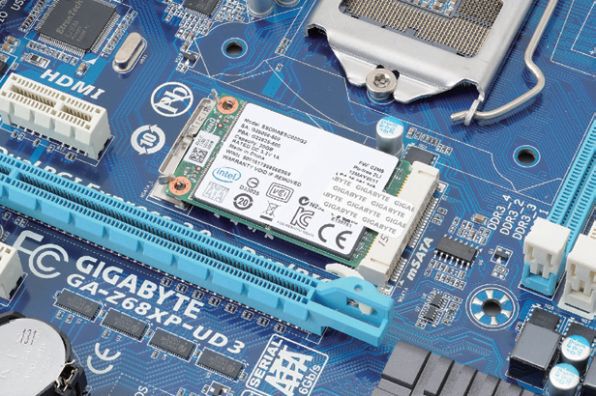
How Smart Response Technology Works
Caching Mechanism
Smart Response Technology uses an SSD to store frequently accessed data from the HDD. The technology constantly monitors which files and applications are used most often and stores this data on the SSD. When the system needs to access this data, it retrieves it from the faster SSD instead of the slower HDD, significantly reducing access times.
Setup and Configuration
Setting up Smart Response Technology typically involves a few straightforward steps:
- Hardware Requirements: Ensure that the system has a compatible Intel chipset (such as the Z68) and an SSD.
- BIOS Configuration: Enable RAID mode in the BIOS settings.
- Software Installation: Install Intel Rapid Storage Technology software, which includes the necessary drivers and management tools.
- Configuration: Use the Intel Rapid Storage Technology interface to configure the SSD as a cache device.
Performance Optimization
Once configured, Smart Response Technology automatically optimizes performance by caching frequently accessed data. Users can choose between different caching modes:
- Enhanced Mode: Prioritizes data safety by writing data to both the SSD cache and the HDD.
- Maximized Mode: Focuses on performance by writing data primarily to the SSD cache.
Applications and Benefits of Smart Response Technology
1. Consumer Computing
For everyday computer users, Smart Response Technology enhances the overall computing experience. Tasks such as booting the system, launching applications, and accessing files become significantly faster, providing a smoother and more responsive user experience.
2. Gaming
Gamers benefit from SRT through reduced load times and faster game performance. Frequently accessed game files and data are stored on the SSD, ensuring quick access and improved gameplay.
3. Professional Workstations
Professionals who work with large files and applications, such as graphic designers and video editors, can experience significant performance boosts. Smart Response Technology ensures that critical data is readily accessible, streamlining workflows and improving productivity.
4. Data Centers
In data centers, Smart Response Technology can enhance the performance of servers by caching frequently accessed data on SSDs. This leads to faster data retrieval times and improved overall efficiency, particularly for applications that require high-speed data access.
Conclusion
Smart Response Technology by Intel revolutionizes computer data storage by combining the speed of SSDs with the capacity of HDDs. This innovative caching mechanism offers improved system performance, cost efficiency, seamless integration, and enhanced data management. Whether for consumer computing, gaming, professional workstations, or data centers, Smart Response Technology delivers tangible benefits that enhance the overall user experience.



